Front ID, Back ID, DOPA and Face Recognition flow
- User opens the verification link from the sms/email.
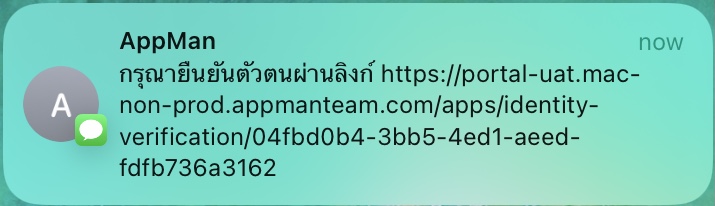
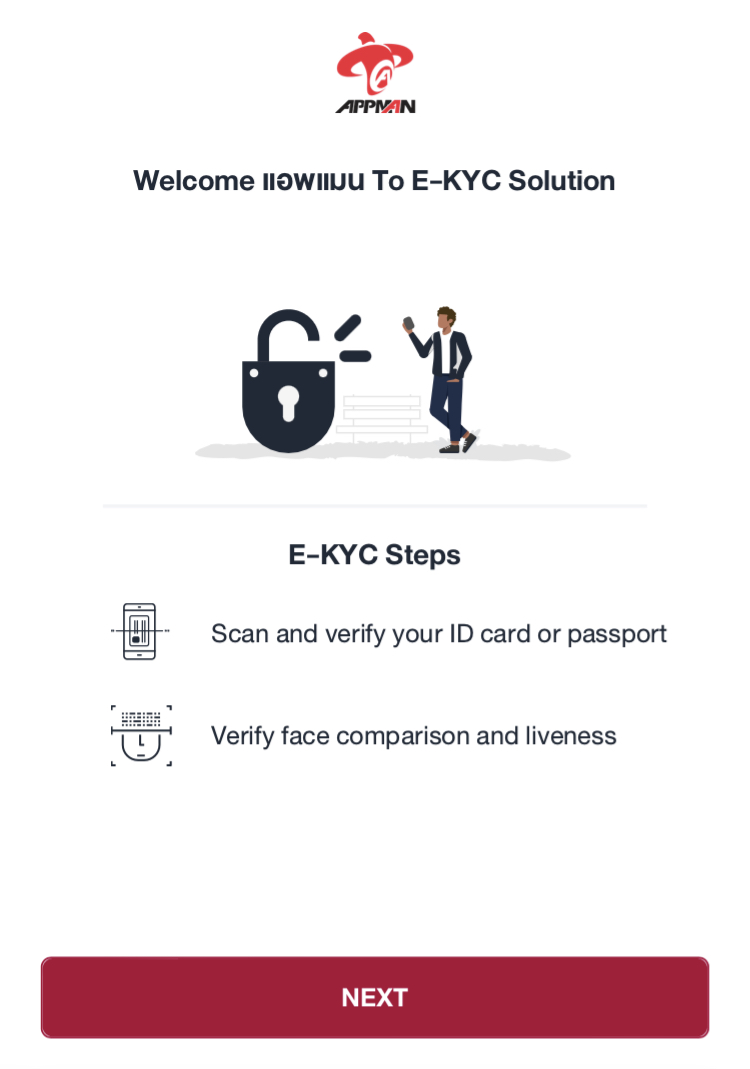
- Click "NEXT" button. It will bring you to the consent page.
- Accept the consent message and click "AGREE" button.
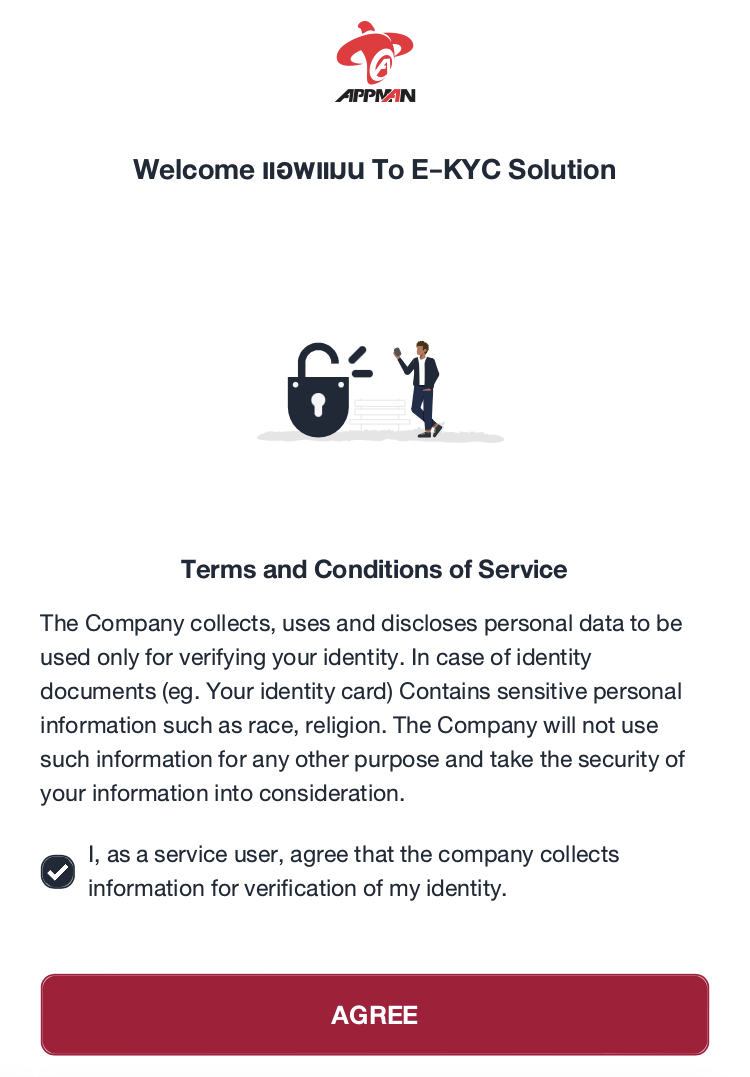
- Start E-KYC step with the verify front ID card.
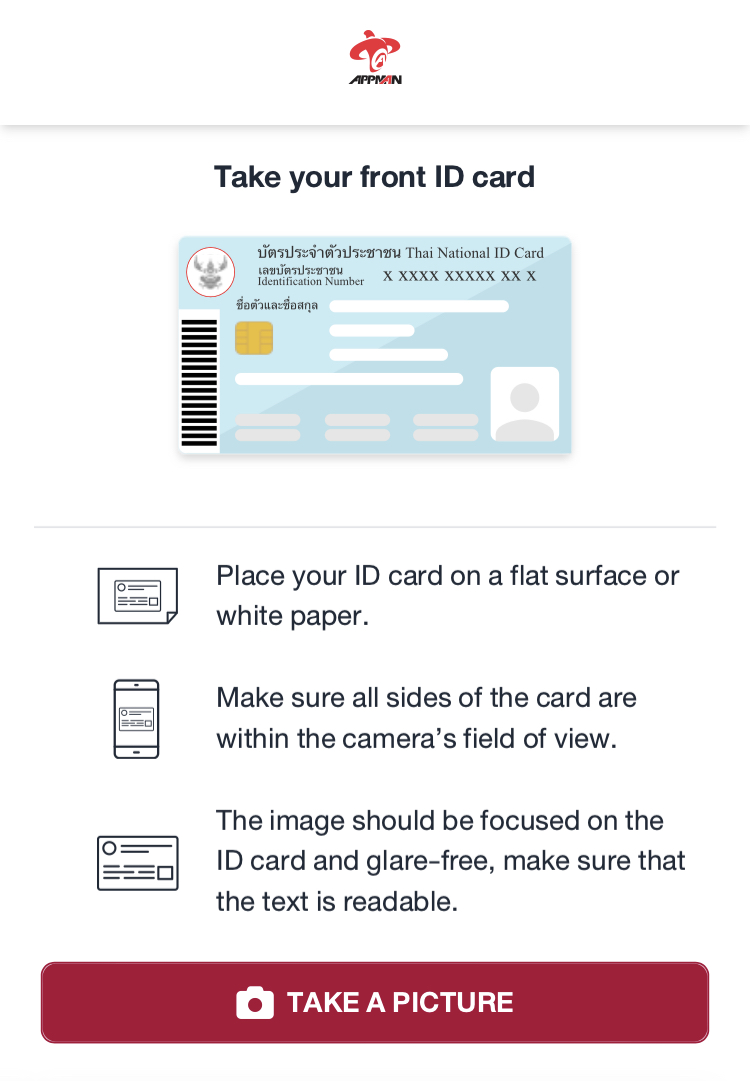
- Take the photo of front ID card.
- Crop the front ID card image.
- Click "CONFIRM" button.
- OCR will extract the data from the front ID card image.
- Validate data and click "CONFIRM" button.
- Start E-KYC step with the verify back ID card.
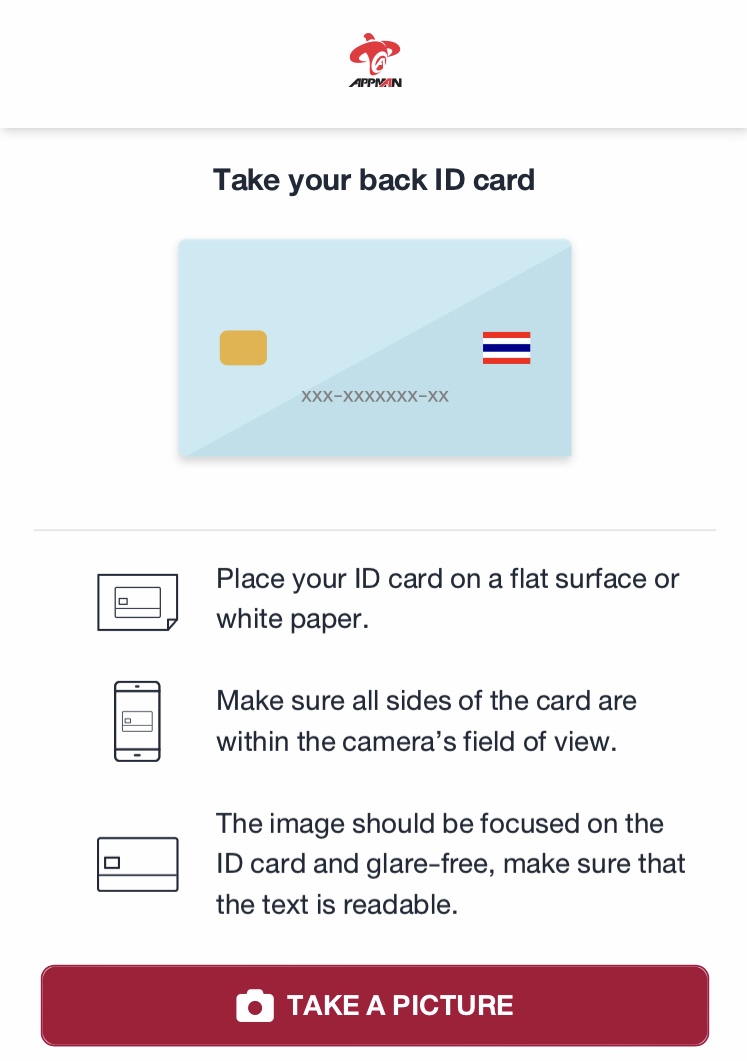
- Take the photo of back ID card.
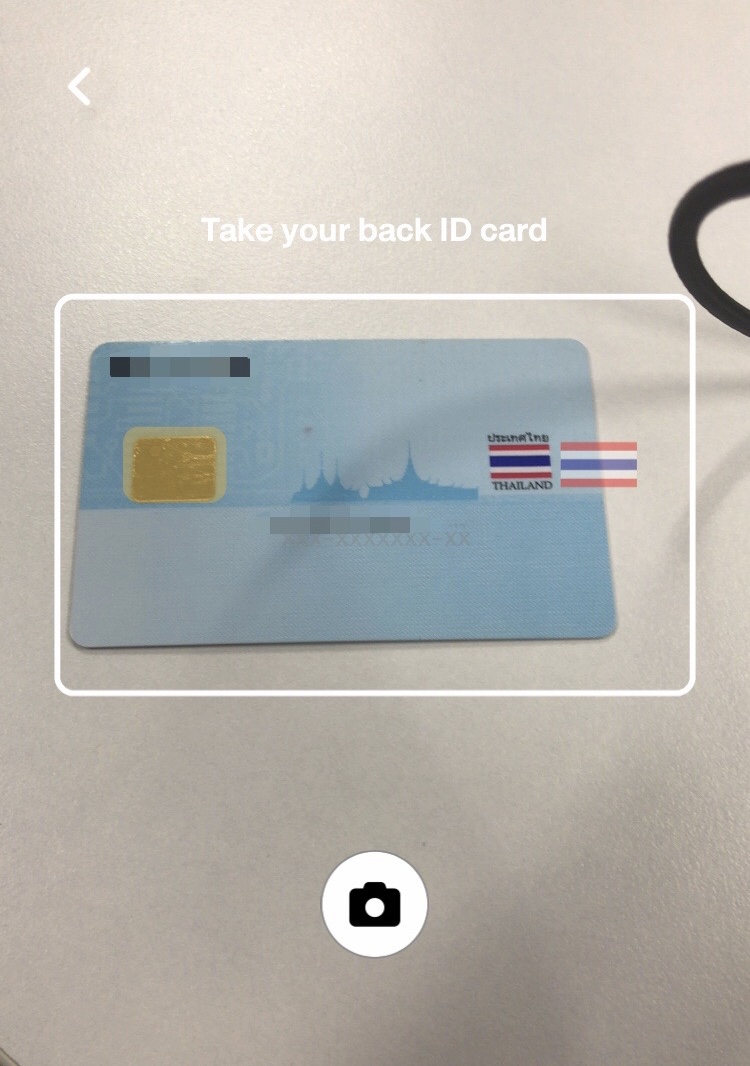
- Crop the back ID card image.

- Click "CONFIRM" button.

- OCR will extract the data from the back ID card image.
- Validate data and click "CONFIRM" button.
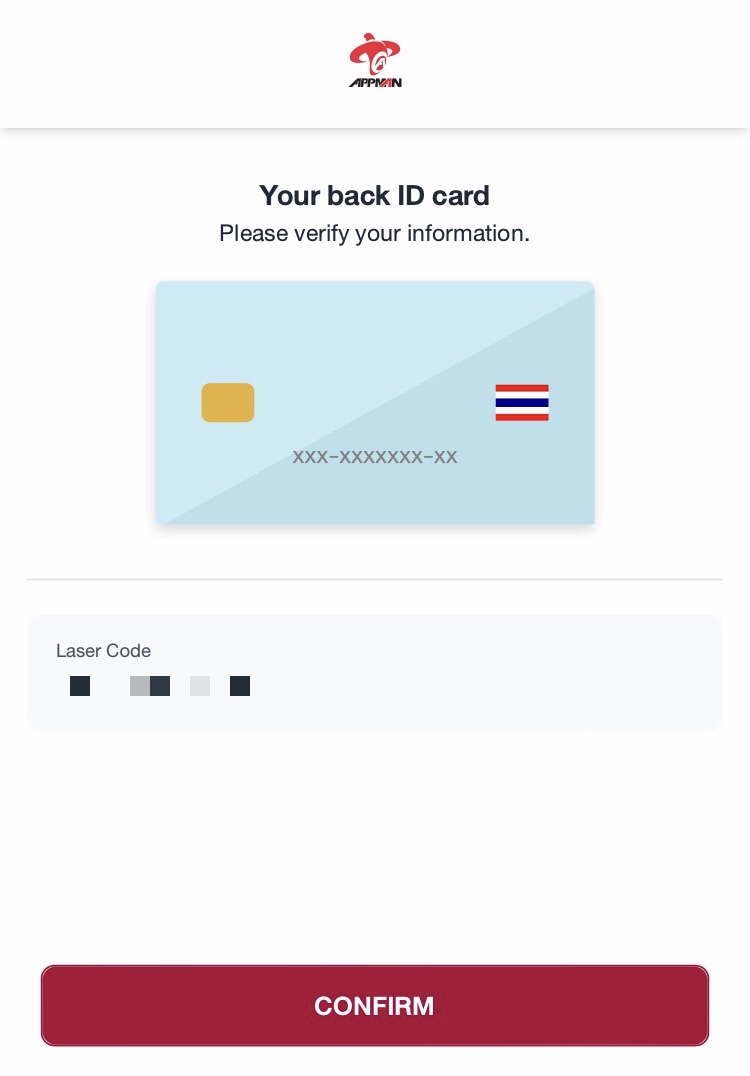
- Start E-KYC step with the verify face recognition.
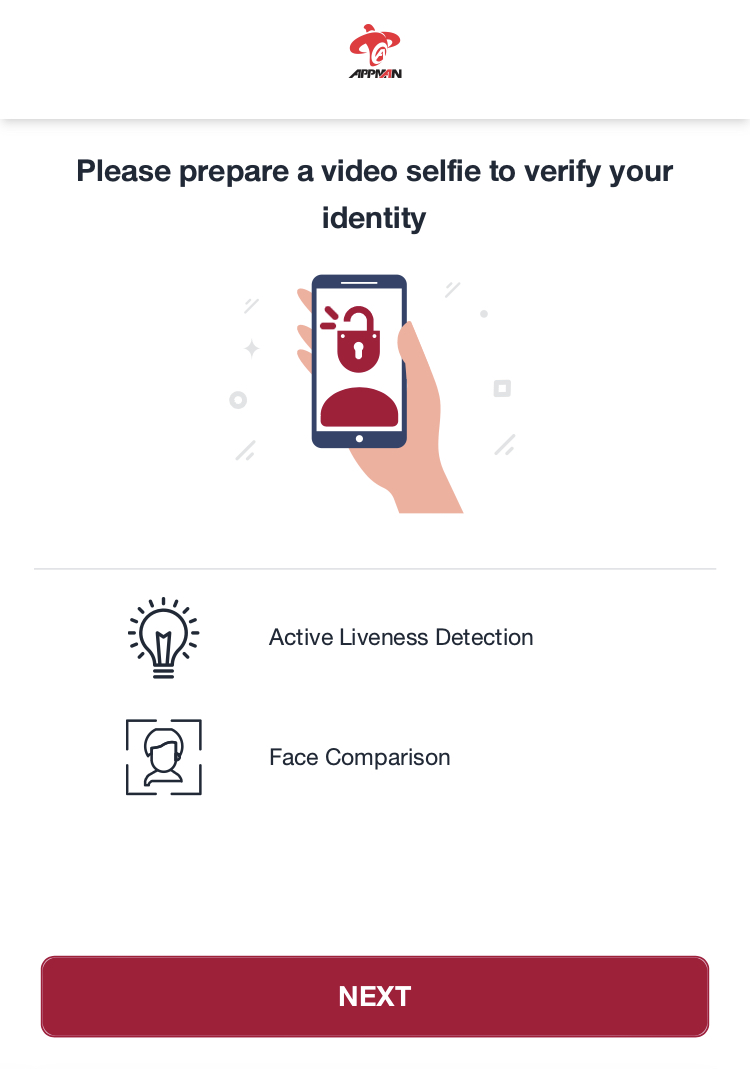
- Take a selfie.
- Do the liveness check with the suggest action.
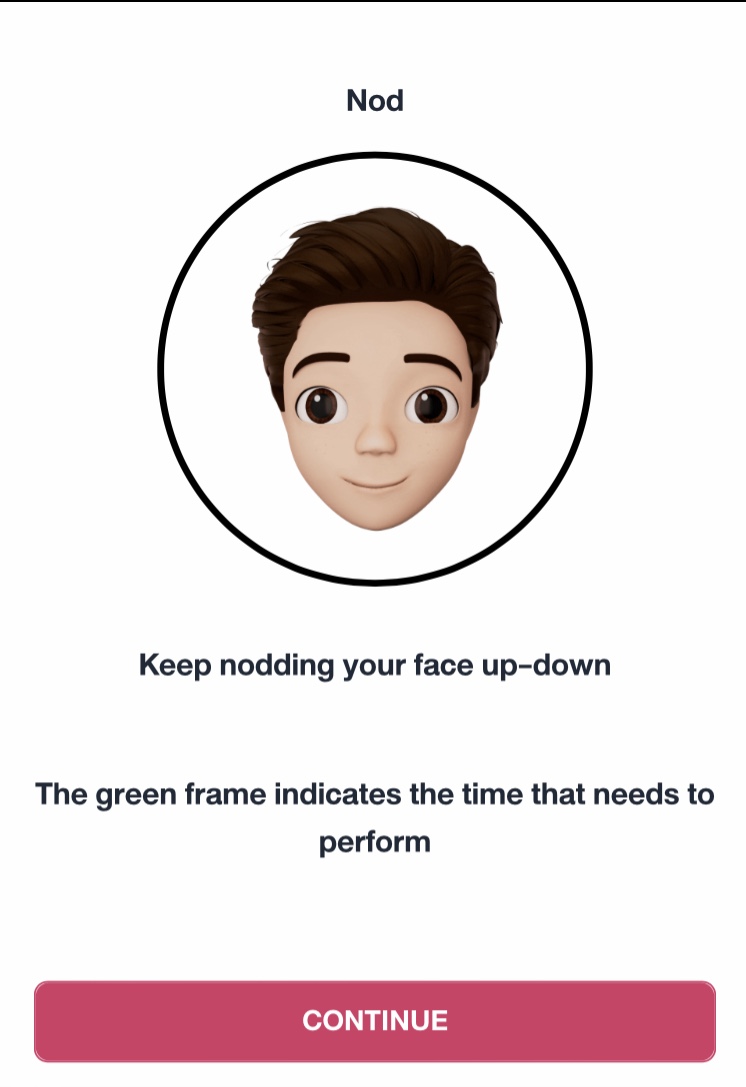
- Verify the face recognition result and click "CONFIRM" button.
Updated 3 months ago
