EKYC-CORDOVA
Compatibility
This Plugin requires Java 11 environment for build, make sure your Java version is greater than 11
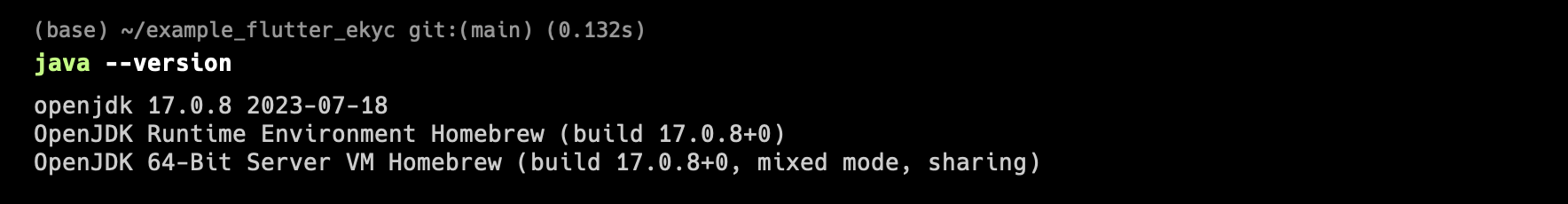
- For Cordova Android required 11.0.0
- For Android build, required Android SDK 28+ (Android 9+)
- For IOS, the plugin can install on iOS 11 but but need iOS 13+ to make Ekyc work
Current Version
Version: v1.1.0
Installation
Open the Terminal, go to folder containing this plugin then run this command:
- If you already have a plugin, Please use this command to uninstall first:
cordova plugin rm th.co.appman.ekycplugin- The command for install the plugin
cordova plugin add https://{{provided github token}}@github.com/appman-agm/mac-identity-verification-cordova#1.1.0Usage & Testing
Open Browser's Developer Console, run this command (this is an example):
- Open EKYC Page:
window.EkycPlugin.callEvent("openEKYC", {
"ClientName": "{{clientName}}",
"BaseURL": "https://mac-portal.appmanteam.com/api/v1/kyc",
"TenantConfigURL": "https://mac-portal.appmanteam.com/api/v1/tenant-config",
"EkycURL": "https://{{clientName}}.appmanteam.com/apps/identity-verification",
"VerificationID": "{{verificationID}}",
"IsThaiOnly": false, // Default is ENGLISH if don't change this parameter
"EnableSecurityProtection": false,
"SimulatorMode": false,
"SecurityItemsOff": []
}, (r) => console.log(r), (x) => console.log(x))- Close EKYC Page:
window.EkycPlugin.callEvent("closeEKYC", {}, (r) => console.log(r), (x) => console.log(x))
- Note:
- SecurityItemsOff: it will be an array of these string values:
- iOS:
- EMULATOR, JAILBROKEN, DEBUG, REVERSE_TOOLS, PROXY
- Android
- NO_DETECTION, SAFETY_NET, ROOT, DEBUG
- iOS:
- Callback to JS from Native: it will be a jsonObject with these keys:
- EkycCallbackName: onEkycStarted, onEkycStopped, onEkycStatus, onEkycError.
- EkycCallbackStatus: verified, completed, expired, retry.
- EkycCallbackInfo: a dictionary, such as error message,...
- SecurityItemsOff: it will be an array of these string values:
EKYC Security
- iOS: For more information, please check this section https://case-keeper-core.readme.io/docs/ekyc-ios#sdk-security
- Android: For more information, please check this section https://case-keeper-core.readme.io/docs/ekyc-android#sdk-securities
Example Project
Refer to this Example App to see how Ekyc Plugin working on Cordova
git clone https://{{provided github token}}@github.com/appman-agm/mac-identity-verification-cordova-example.gitFrom this example, every EKYC Listener will be callback to javascript. You can see in safari inspect (iOS) or chrome inspect (Android)
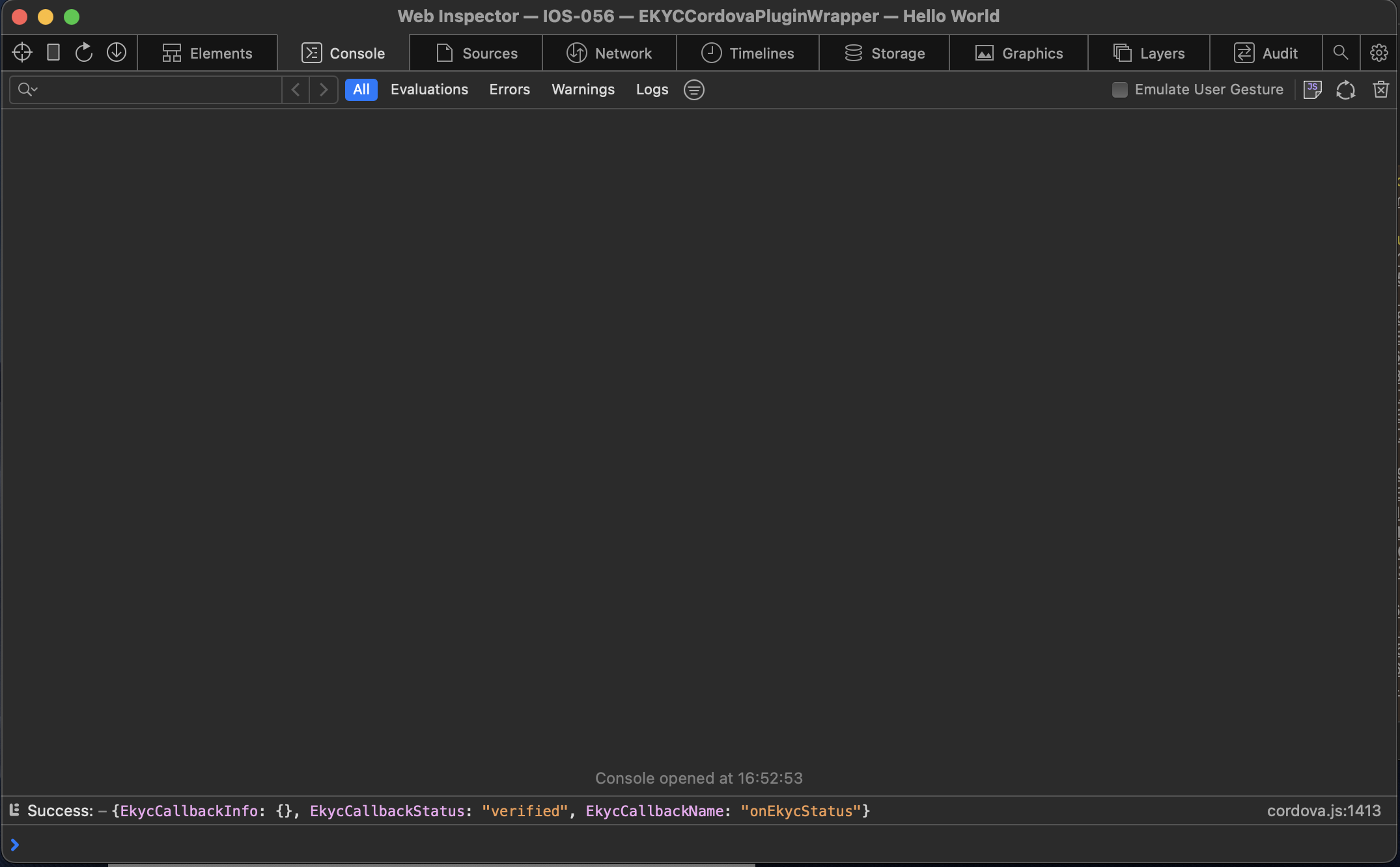
LiveNess License
To make the LiveNess feature work, EkycSDK check the app License based on the Android package name and IOS Bundle ID, so please contact our support team to support new package, bundle values.
If POC, please use com.ekyc.sdk.* format as your test project Bundle ID (iOS) and Package name (Android)
Updated 6 months ago
