Criminal Checker and/or Employee Verification flow
This page will show only the criminal checker and/or employee verification flow that it is a part of E-KYC. Clients will do the following steps after they done the step in
the Front ID, Back ID, DOPA and Face Recognition flow.
- The first page of this step is the authorization form. It divides in 3 forms depend on the business requirement of the E-KYC.
1.1 Criminal Background Check Authorization Form
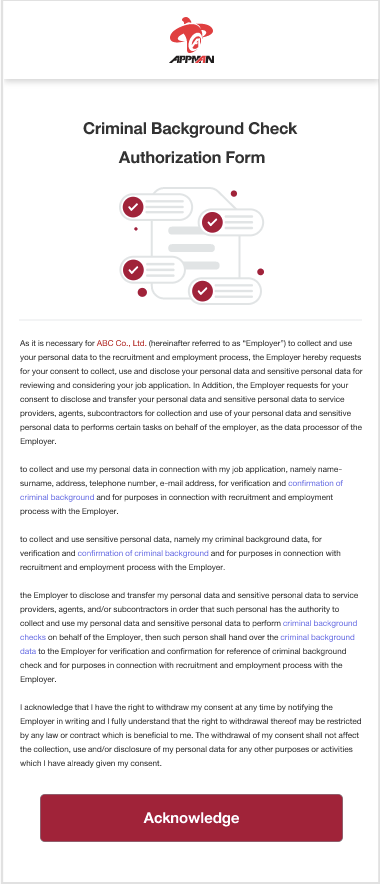
1.2 Social Security Background Check Authorization Form
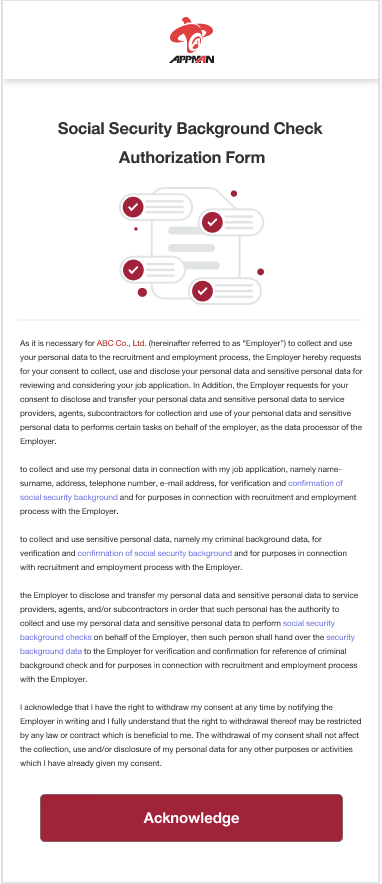
1.3 Criminal and Social Security Background Check Authorization Form
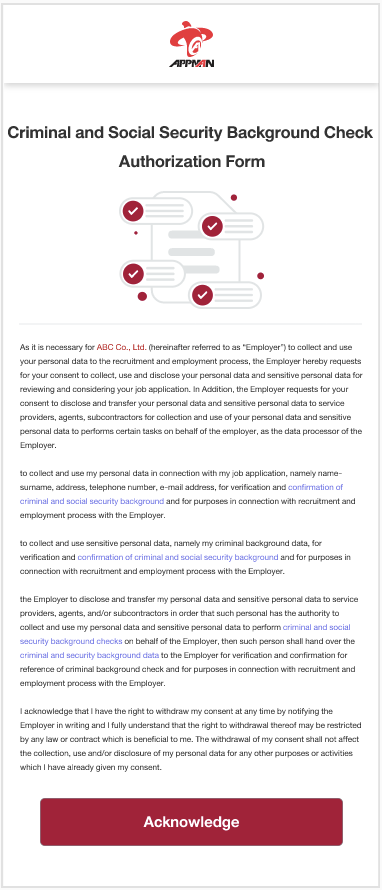
Please click on the "Acknowledge" button to give your consent.
2. Next it will preview the "หนังสือยินยอมให้ตรวจสอบประวัติบุคคล" form for you to give your signature.
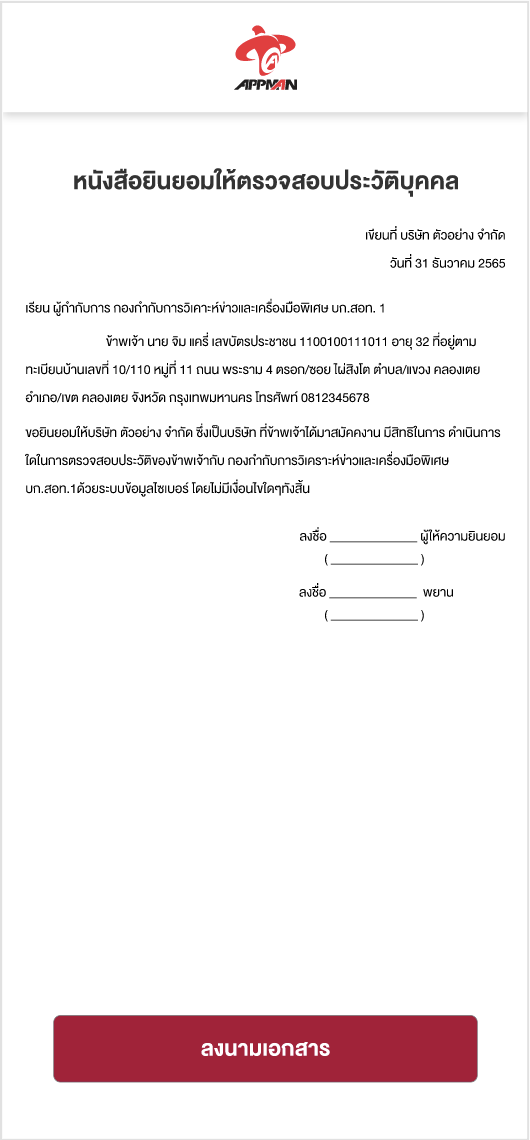
Click the "ลงนามเอกสาร" to next step.
3. Sign your signature and click "ยืนยัน" button.
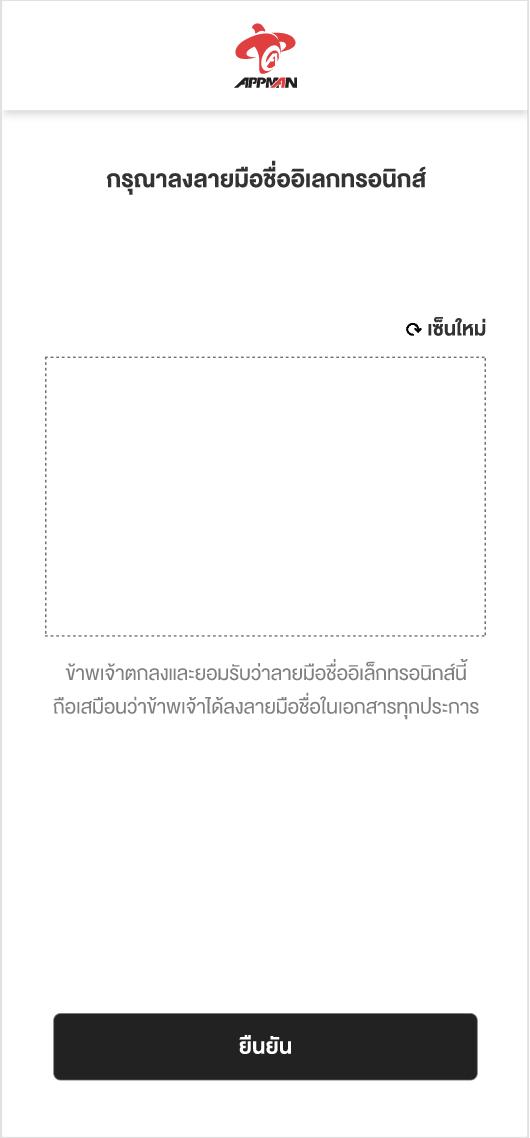
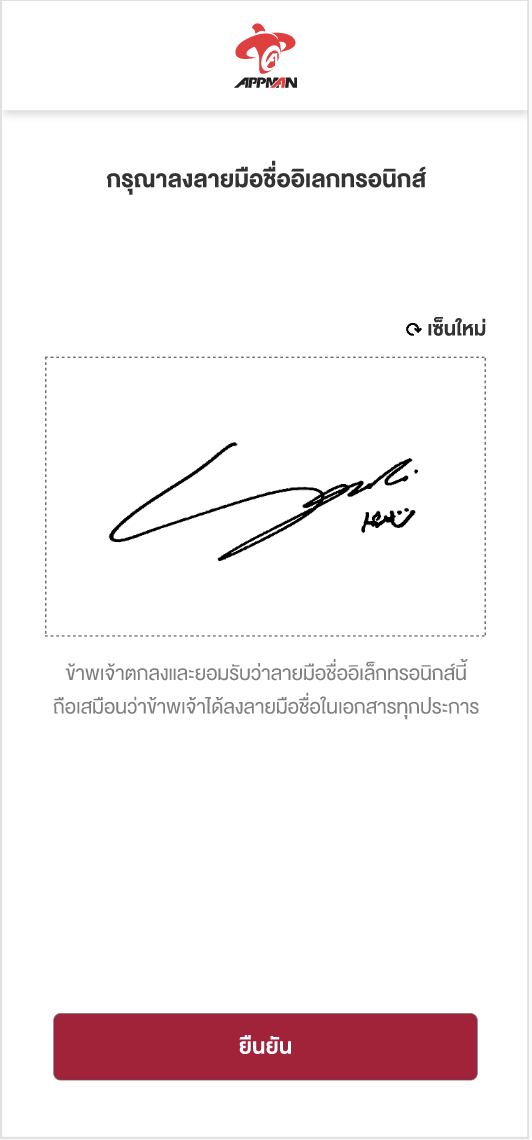
- Review the form and click "ตกลง" button to finish the process.
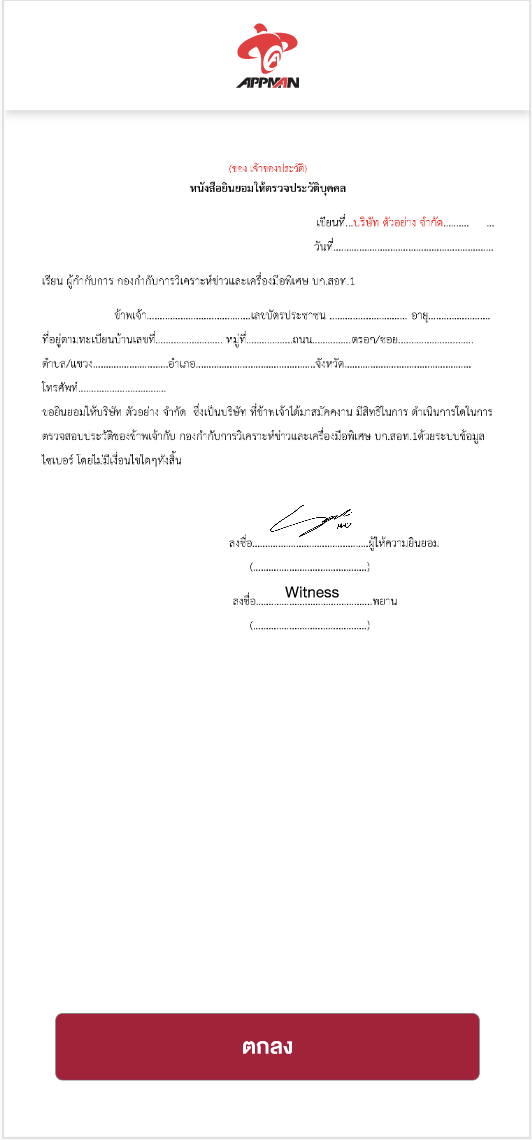
Updated 3 months ago
